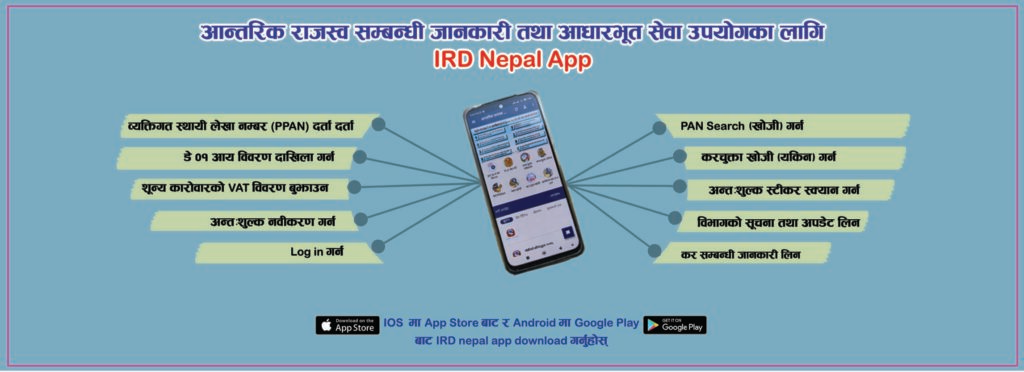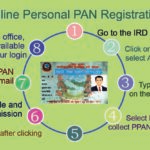IRD Login Nepal: A Complete Guide to Logging into the Inland Revenue Department Portal
The Inland Revenue Department (IRD) of Nepal plays a crucial role in managing the tax-related activities of individuals and businesses. With the digitalization of tax services, the IRD has developed an online portal that allows taxpayers to manage their tax affairs conveniently. This essay will provide a detailed guide on how to log in to the IRD portal in Nepal, how to sign up for a new account, and other essential information to ensure a smooth user experience.
What is IRD Login Nepal?
The IRD login portal is an online platform provided by the Inland Revenue Department of Nepal, which enables taxpayers to access various tax-related services. Through this portal, users can file tax returns, view their tax history, download tax certificates, and manage other tax-related activities from the comfort of their home or office. The portal is part of the Nepal government’s broader initiative to promote e-governance and simplify tax compliance for citizens and businesses.
Importance of Using the IRD Portal
1. Convenience: The IRD portal allows users to manage their tax responsibilities without visiting a physical office, saving time and effort.
2. Transparency: By using the portal, taxpayers can keep track of their tax payments and filings, ensuring full transparency and compliance with tax regulations.
3. Security: The portal is designed with security measures to protect user information, making it a reliable way to manage tax affairs.
4. Timely Compliance: The IRD portal helps taxpayers avoid penalties by providing timely reminders and easy access to tax services.
How to Access IRD Login Nepal
To access the IRD login portal, follow these steps:
1. Visit the Official IRD Website:
– Go to the official IRD website: https://ird.gov.np
– On the homepage, you will find the “Login” button, which redirects you to the IRD portal.
2. Login to Your Account:
– Username and Password: Enter your username and password in the respective fields. This information is provided to you when you register for a PAN (Permanent Account Number) or VAT (Value Added Tax).
– Captcha Verification: Complete the captcha verification to prove that you are not a robot.
3. Access Your Dashboard:
– After logging in, you will be redirected to your dashboard, where you can access various tax-related services. This includes filing tax returns, downloading tax certificates, and viewing your tax history.
How to Sign Up for an IRD Account
If you are a new user and need to sign up for an IRD account, follow these steps:
1. Visit the IRD Signup Page:
– Go to https://ird.gov.np and click on the “New Registration” link.
– You will be redirected to the registration page, where you can create your account.
2. Fill Out the Registration Form:
– Personal Details: Enter your personal details such as name, date of birth, citizenship number, and address.
– PAN or VAT Information: Provide your PAN or VAT number, which is required for the registration process.
– Contact Information: Enter your email address and phone number. These will be used for account verification and communication purposes.
– Create Username and Password: Choose a username and create a strong password that you will use to log in to your account.
3. Submit the Form:
– Review the information you have entered and submit the form.
– You will receive a confirmation email or SMS with a verification code.
4. Verify Your Account:
– Enter the verification code in the provided field to complete the registration process.
– Once verified, you can log in to your account using your username and password.
Key Features of the IRD Portal
1. E-Filing of Tax Returns:
– The IRD portal allows users to file their tax returns electronically. This feature is available for both individuals and businesses, making tax filing more efficient and reducing the need for paperwork.
2. Tax Payment:
– Users can make tax payments directly through the portal using various payment methods. This ensures that tax payments are made on time and are accurately recorded.
3. Download Tax Certificates:
– After filing tax returns, users can download their tax certificates from the portal. These certificates serve as proof of tax compliance and can be used for various official purposes.
4. Tax History and Records:
– The portal maintains a record of all tax-related activities, allowing users to view their tax history, payment receipts, and other important documents.
5. Notifications and Alerts:
– The IRD portal sends notifications and alerts to users regarding upcoming deadlines, new tax regulations, and other important information.
SEO Tips for IRD Login Nepal
When creating content related to the IRD login process, it’s essential to optimize it for search engines to ensure it reaches the target audience. Here are some SEO tips:
1. Use Relevant Keywords: Incorporate keywords such as “IRD login Nepal,” “how to login to IRD Nepal,” “IRD registration Nepal,” and “IRD tax portal Nepal” throughout the content.
2. Provide Valuable Information: Ensure that the content is informative and answers common queries that users may have about the IRD login process.
3. Include Internal and External Links: Link to the official IRD website and other relevant pages within the site. This improves the credibility of the content and helps in ranking higher on search engines.
4. Optimize Meta Tags: Write clear and concise meta titles and descriptions that include the primary keywords. This will help improve click-through rates from search engine results pages.
5. Use Headings and Subheadings: Organize the content using headings and subheadings that include keywords. This improves readability and makes it easier for search engines to index the content.
The IRD login portal in Nepal is an essential tool for managing tax-related activities efficiently. By understanding how to log in, sign up, and use the various features of the portal, taxpayers can ensure timely compliance and take advantage of the benefits that the digital platform offers. The digitalization of tax services through the IRD portal represents a significant step forward in Nepal’s journey towards e-governance and a more transparent financial system.
For more details, you can visit the official IRD website: https://ird.gov.np